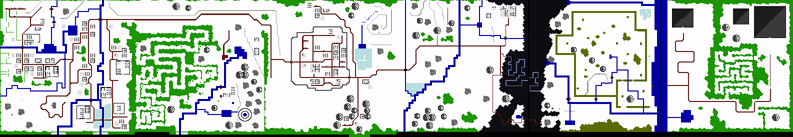
Intro | Map 1 | Map 2 | Map 3 | Map 4 | Map 5 | Map 6 | Map 7 | Links
The Lord of the Rings Volume 1
Complete Solution & Maps
| This is a mirror of a walkthrough created by Dr. Ont. The original is at http://fradmo.altervista.org/lrpc/. I did set up this mirror at one point when the original site was down on a request from a fellow Internet traveller. I recommend my [Michal's] free engine http://www.wonderland.cz/lotr/ for the best experience running the game on modern hardware. |
| The DOS game The Lord of the Rings Volume 1 was published in 1990 by Interplay. It is now out of print. You may need a DOS emulator such as DOSBox to run it on a modern PC. |
VERSIONS OF THE GAME
There are two slightly different versions of the game: the 'standard' version and the 'enhanced' (or 'enhanced cinematic') CD-ROM version.
Standard version
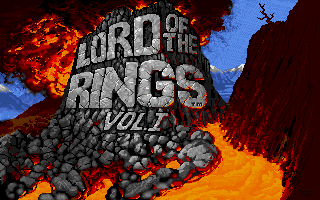 |  | |
| Title screen, standard version | Introduction, standard version |
The first release of the standard version was riddled with bugs, most of which were fixed in later releases. The last release was 1.3. It was included on Interplay's 10 Year Anniversary CD. Check the Readme file in your game folder for your version number.
Enhanced version
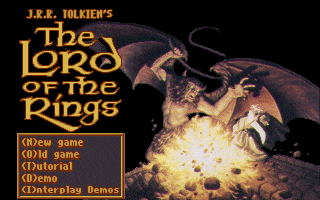 |  | |
| Title screen, enhanced version | Introduction, enhanced version |
With the enhanced version, published on CD-ROM only, version numbering reverted to 1.0. The enhanced version includes cut scenes from the animated Bakshi movie as well as some enhancements to the user interface. An automap feature was added; the 'Get' dialog opened automatically when needed; and the tedious 'Choose character' procedure was removed (rather than having to temporarily choose a character to access his/her skills or spells, you simply open the Skill or Magic submenu and scroll between characters using the arrow keys). The enhancements make the interface similar to that in The Lord of the Rings Volume 2: The Two Towers.
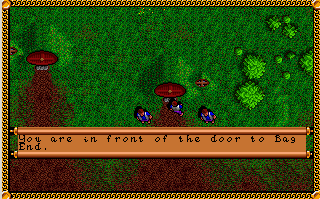 |
| Game screen, both versions |
The game play is the same in both versions (apart from a few bug fixes).
| Note: Interplay also released a game called The Lord of the Rings Volume I for the Super Nintendo console (SNES). Despite its name it is an entirely different game. The same art is used for the title screen, but there the similarities end. For information on the SNES game, see the Links page. |
CONTROLS
To show/hide the icon menu, press the space bar. This is what it looks like in the standard version:
| Attack | View | Get | Use | Skill | |||
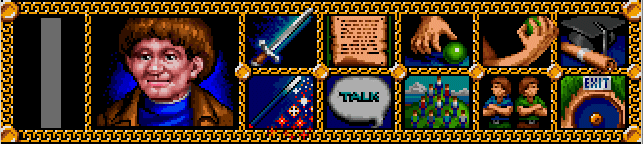 |
| Life Bar | Portrait | Magic | Talk | Select Leader | Choose | Exit | |
In the enchanced version, the Choose icon was replaced by the Options icon. To access the Options menu in the standard version, press O with the icon menu hidden.
Version 1.0 has a Debug Teleport feature not present in later releases. To enable it, start the game by typing lord frodolives at the DOS prompt. Open the teleport dialog by pressing T (with the icon menu hidden, otherwise you open the Talk submenu). The feature allows you to explore areas not normally accessible in the game. Unfortunately, it was disabled in all later versions (including the enhanced 1.0 version).
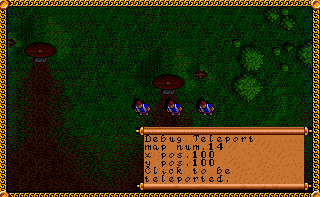 |
ABOUT THESE PAGES
The maps on these pages were made by me. They are not pixel-precise, but should help you find your way through one of the most atmospheric Tolkien computer games ever. Thanks to Michal Beneš for updating his extremely useful game engine to work with the data for the enhanced version. Without it, my notes would have been a lot less detailed. :)
Feel free to send comments: dr.ont ![]() live. se
live. se